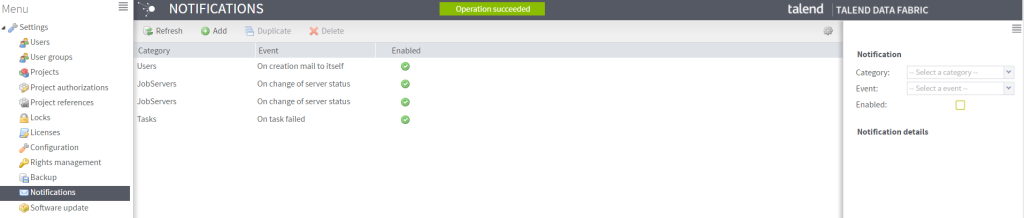Author : Vivek Vardhan Varanasi
tSendMail Component
The tSendMail component is part of the Internet family of components and allows you to send Email directly from your Job using the Simple Mail Transfer Protocol (SMTP).
tSendMail is a highly configurable component. I usually recommend using Context Variables to configure all components, providing for ease of maintenance, reusability and ease of promoting your Jobs through development, test, and production. I will demonstrate this in this tutorial on tSendMail, although you may choose to skip this part if you wish.
How we have used in our Job :
When you see a Communications link failure in case of MSSQL/SQL server is down., you would receive an email saying that corresponding jdbcCommunications link failure is failed.
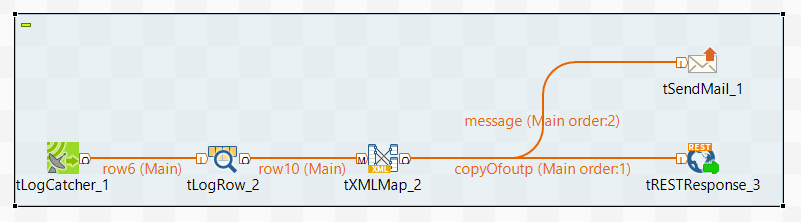
We can map error fields to tSendMail ( Example how we can configure tSendMail )
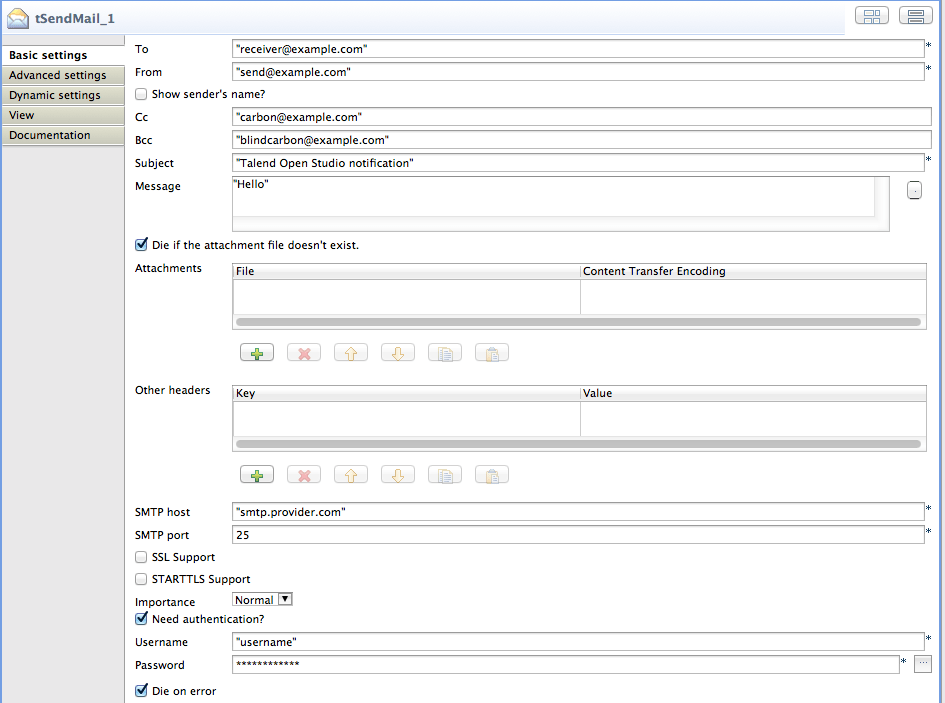
In our Example : ( job is Job Name, messageType like Java Exception, message is like Communication link failure and code is response code )
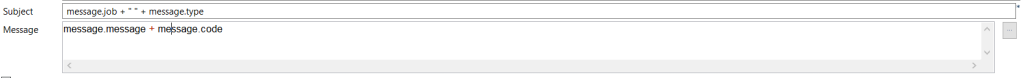
How to design a system for not spamming your inbox with lot of emails., and how to design subscription with notification.
AWS Notification Design
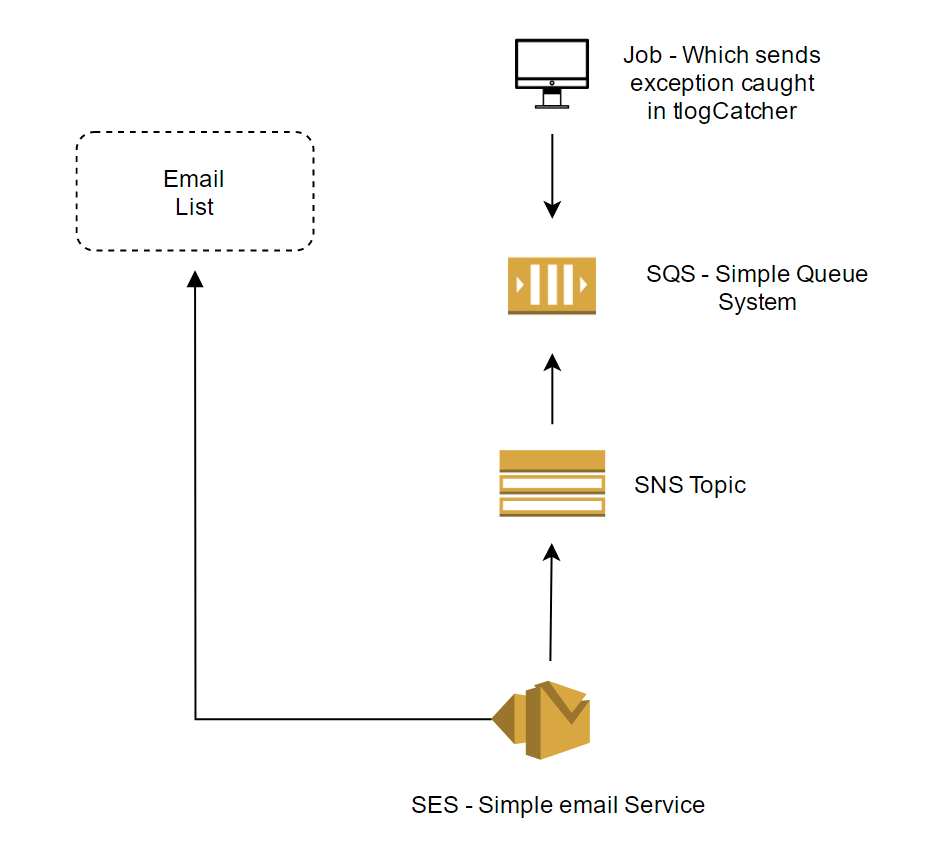
Steps :
Lets assume we have job which keeps sending you messages to SQS Queue
An SNS topic would subscribe to the queue.
From SNS we can send an email using SES and to a emailing system.
Infra Structure notification
In TAC
The Notifications page allows you to configure alerts based on events. An event can be a user creation or deletion, a task failure or a change in the status of one or more job servers (whether the status changes from up to down or down to up).
If one of the SMTP parameters of the Configuration page is down, a warning will display at the top of the Notifications page to inform you that the notification might not work due to an SMTP server connection error.