| This article will be updating soon. |
SAP Integration inbound and outbound can be done in multiple ways
- Using IDOCS
- Using BAPI
- Using Native SAP Tables
SAP BAPI (Business Application Programming Interface) is a standard interface to the business object models in SAP products. BAPIs are the primary method through which customer code and third-party applications interact with SAP products.
IDoc is an SAP object that carries data of a business transaction from one system to another in the form of electronic message. This will typically be a unstructured file ( at first glance ) with many structures inside it.
For SAP Tables – it should be straight forward like DB tables, where you can pull in those tables and retrieve data.
What components you should choose for each of above way
- IDOCS – Use Talend THMAP ( Hierarchy Map – Executes transformations (called maps) between different sources and destinations by harnessing the capabilities of Talend Data Mapper)
- Step 1 : Download idoc file
- Step 2 : Create a structure in Mapping perspective
- Step 3 : Import the structure and create mapping elements
- Step 4 : Create output elements corresponding to structures inside the idoc
- Step 5 : connect input idoc file using tfileInputRaw and then passon the object to thmap
- Step 6 : once these are connected, you should see output flowing together.
- BAPI –
- Step 1 : Make connection settings with SAP.
- Step 2 : Create tXMLMap for input and output
- Step 3 : Create tmap before tXMLMap to populate the data
- Step 4 : Output of BAPI gives a standard generic output, you need to parse the data using your tXMLMap
Lets see one by one example :
tHmap Perspective :
Click on right most corner of Talend studio – you should see Mapping Perspective.
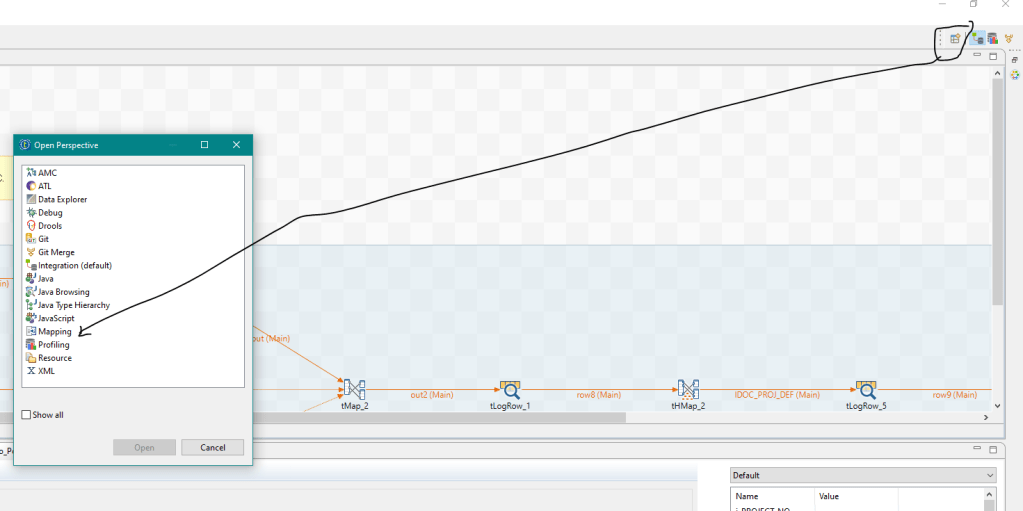
There are again 2 ways of creating structure
- You can pull meta data from SAP tab from Metadata by retrieving idcos – this is better way – because it happen’s over the code, no manual mistakes
- Some times you wouldn’t be having access to SAP, you will just receive the file. In that case you need to manual create elements.
In the below screen – you can see structures, where you can create structure for idocs
Paulette : Where you can see functions defined, each of functions you can drag and drop in the mapping phase.
Elements you can extract automatically or create manually.
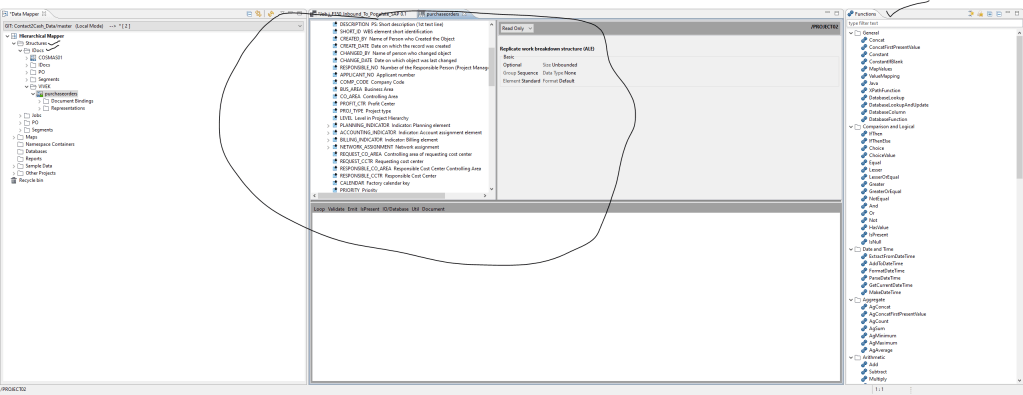
Inbound – you can have your interface going to multiple places

Outbound – send the data elements based on business logic and send to thamp and then connect to tSAPIDocOutput

Good answers in return of this question with genuine arguments and explaining everything concerning that.
LikeLike