If you have multiple versions of Java on MAC OC
Example : Java 11 and Java 18
Talend can’t start or open with Java 11 and 18.9 on same instance.
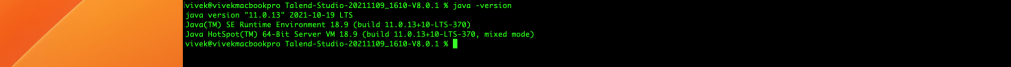
Follow these steps :
- Go to Talend installed directory
- Open the following file Talend-Studio-macosx-cocoa.ini
- Talend 8 supports Java 11, find the installed directory for Java 11, in my case I found it under /Library/Java/JavaVirtualMachines/jdk-11.0.13.jdk/Contents/Home/
- Add following lines to ini file
- -vm
- /Library/Java/JavaVirtualMachines/jdk-11.0.13.jdk/Contents/Home/bin/java
- -vmargs
- -Xms512m
- -Xmx1536m
This will help to launch Talend Studio. All we did was pointing to compatible Java version that Talend needs.